Overview
You would like to request IVR interactions from a specific time period. You would like to know how and what information is needed to make the data request.
Information
Please contact Skyvera Support with the following information regarding the requested interactions/logs:
- Provide a time period for data request
- Provide the phone number for the call which you are requesting IVR interactions
Note: IVR Details are stored on the server for 14 days before they are deleted. IVR requests older than 14 days are not available.
<supportagent>
1. Log in to https://131.226.198.32:2021/hms/Page/login. See Access Guide for information on how to log in.
2. Click on Reports -> Find Call
3. Add the Callers number into the Clear CLID and Select a Range -> click on Find Call
4. Select the Day and click on Call Report
5. Find Call in question and double click on it
6. Click on Export Call Events and the file will download as a CSV file. In most cases the customer will need the call analyzed to determine the issue.
</supportagent>
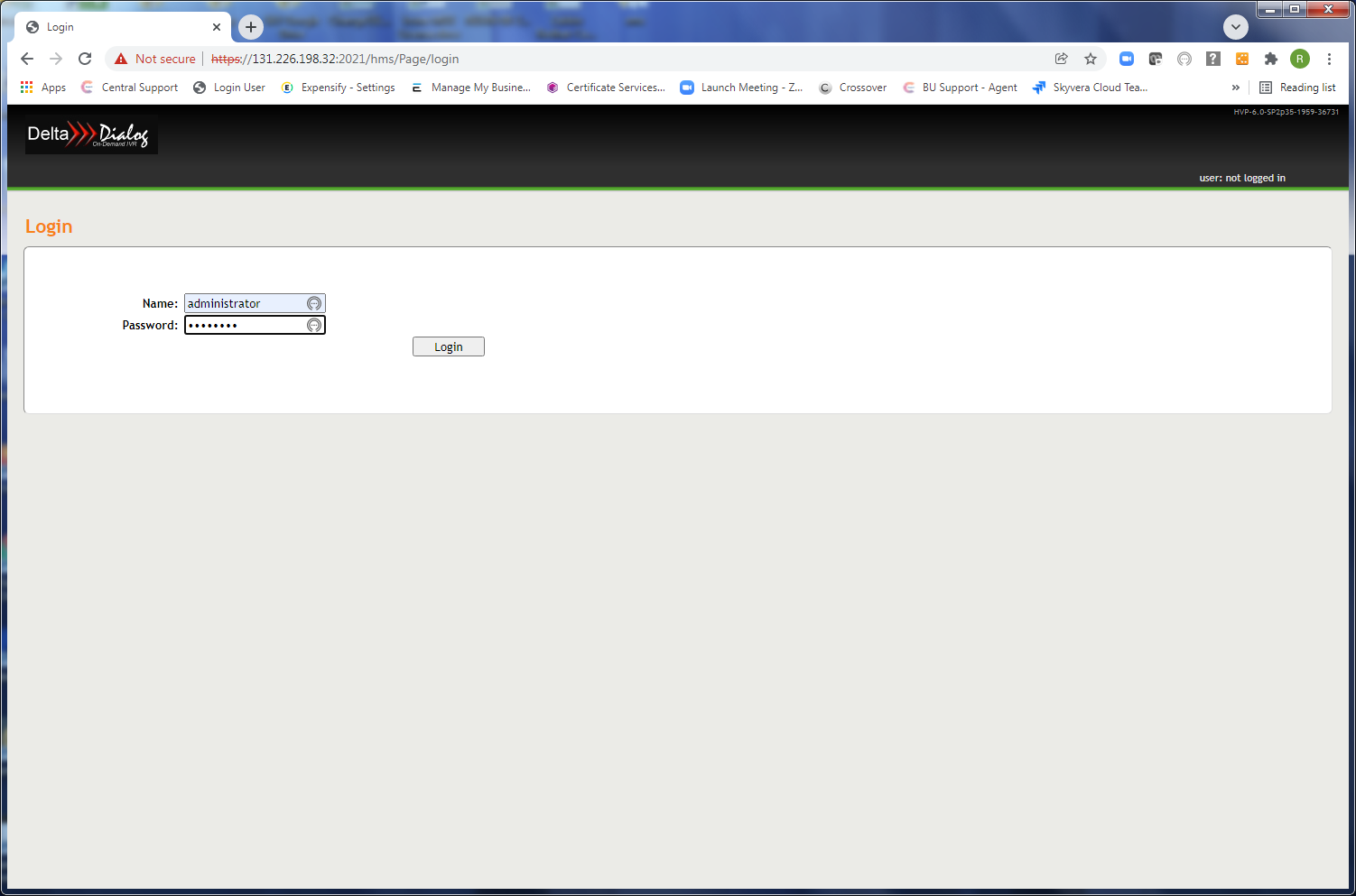
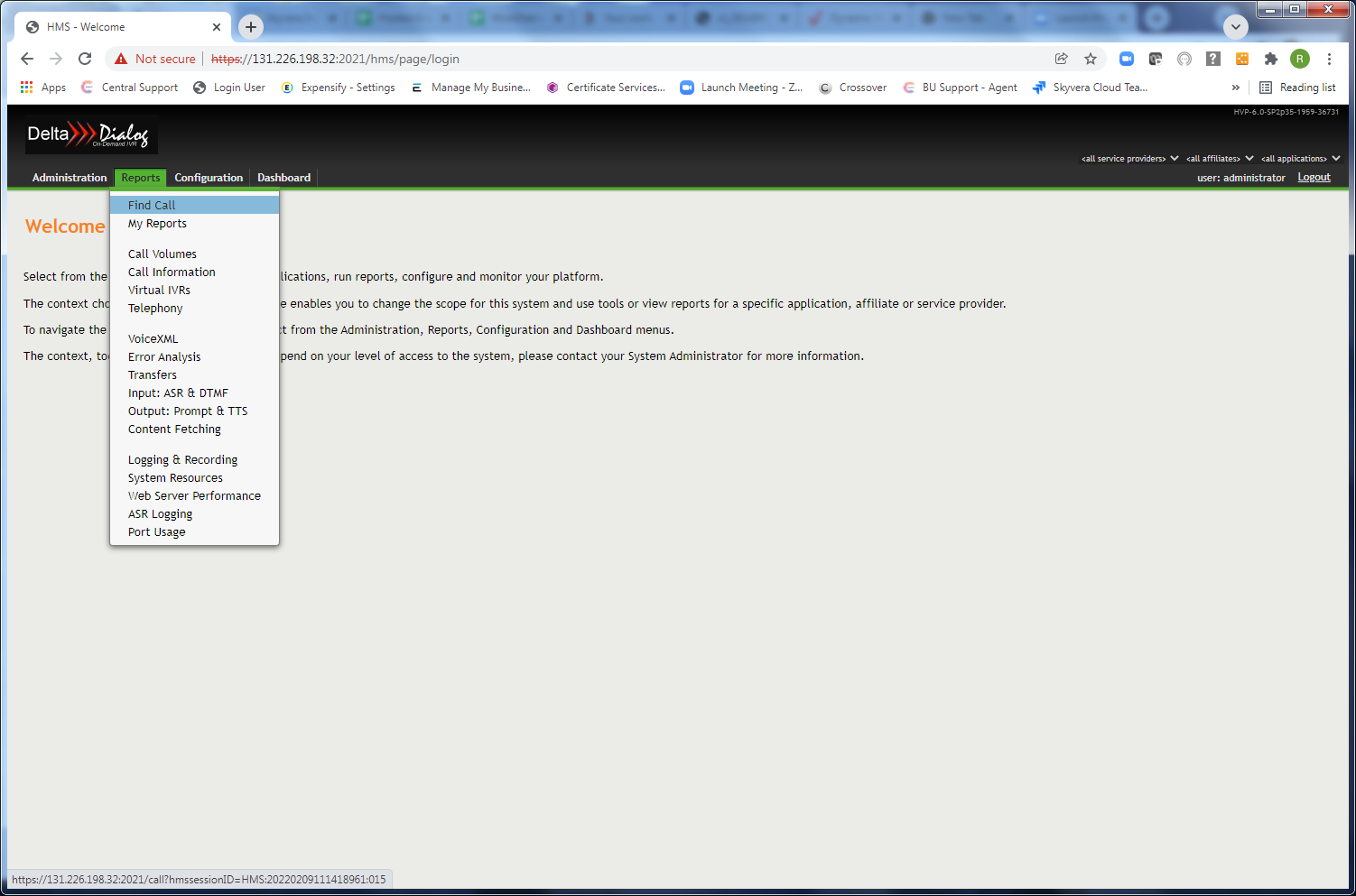
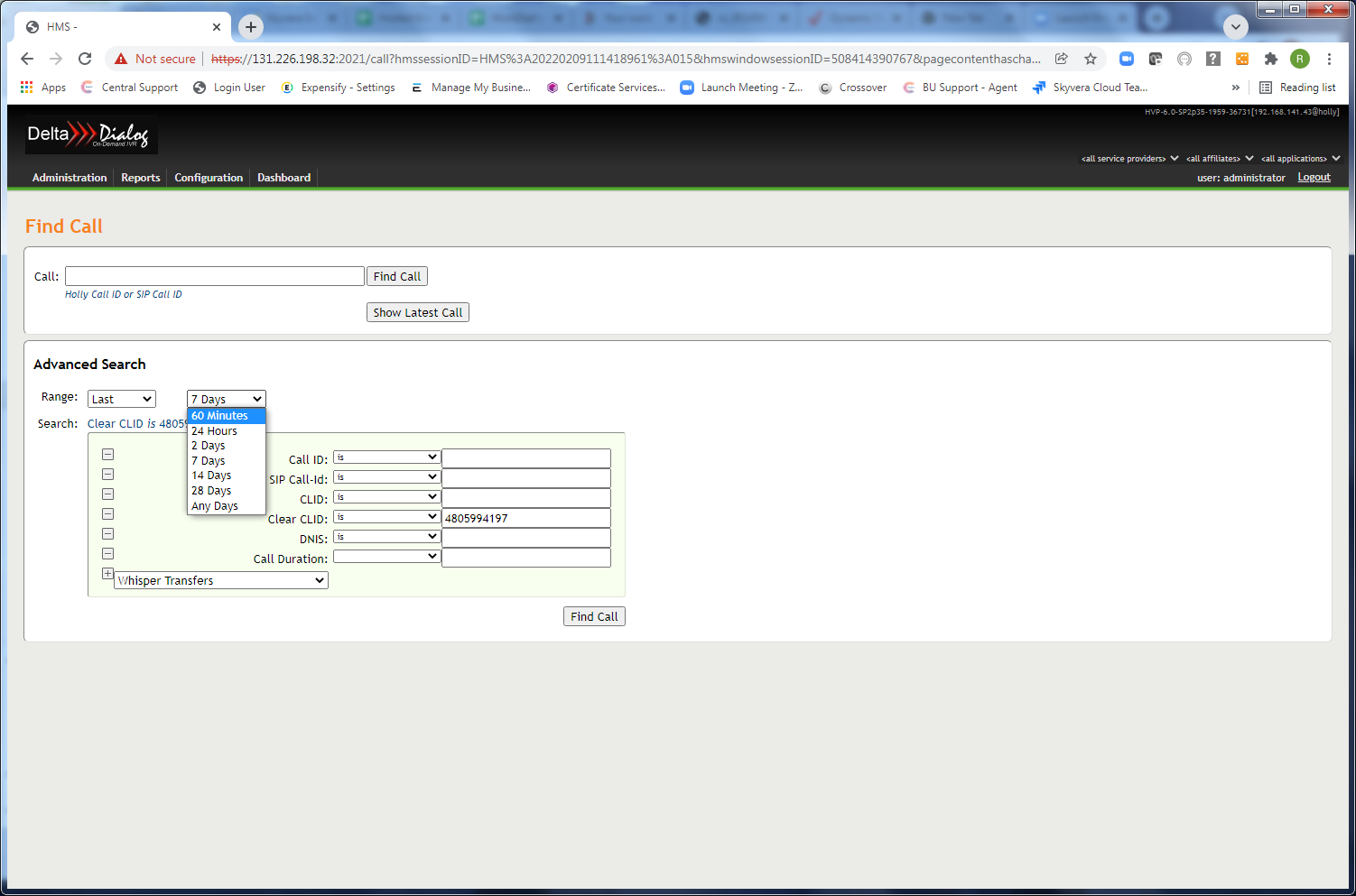
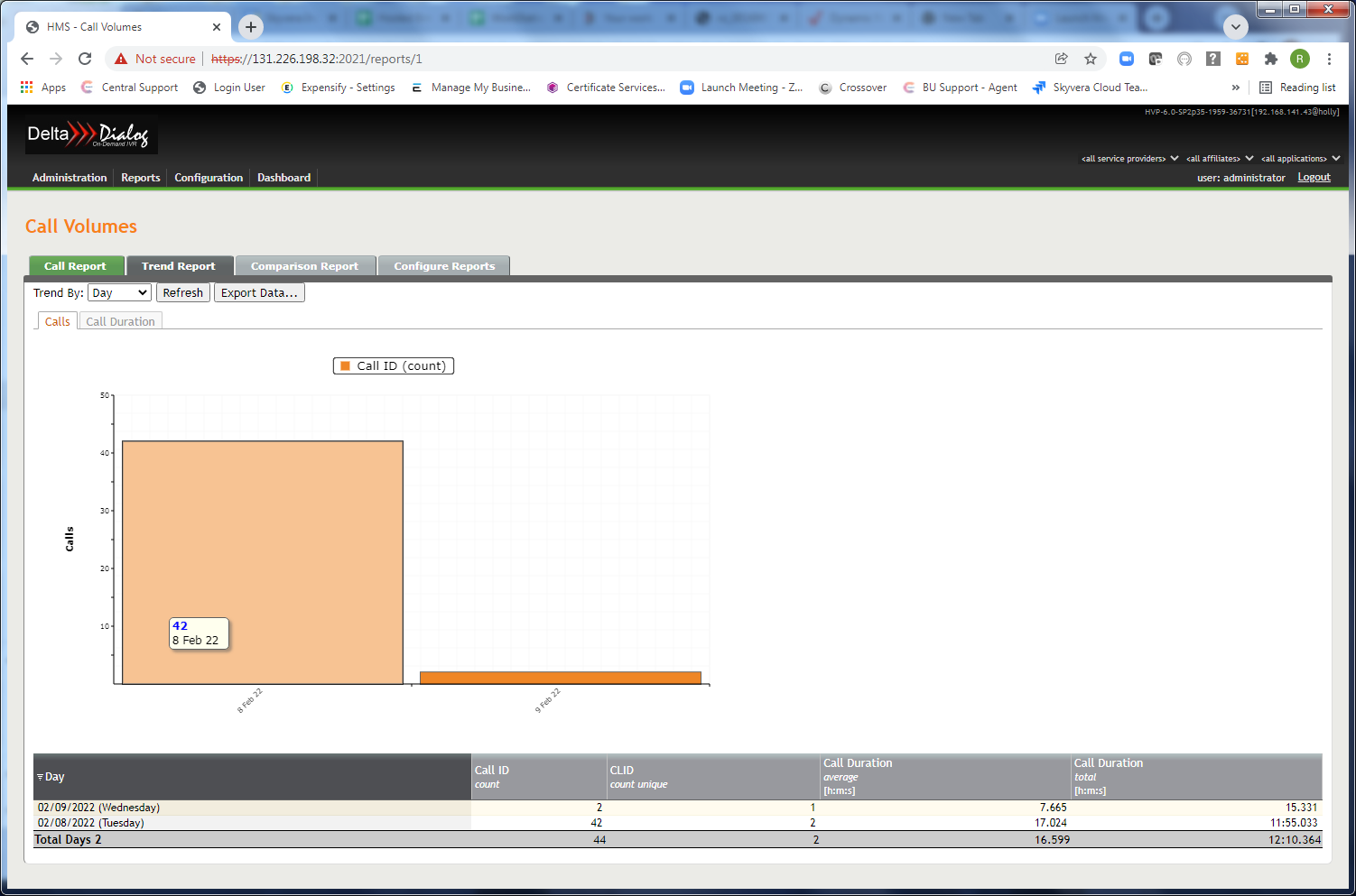
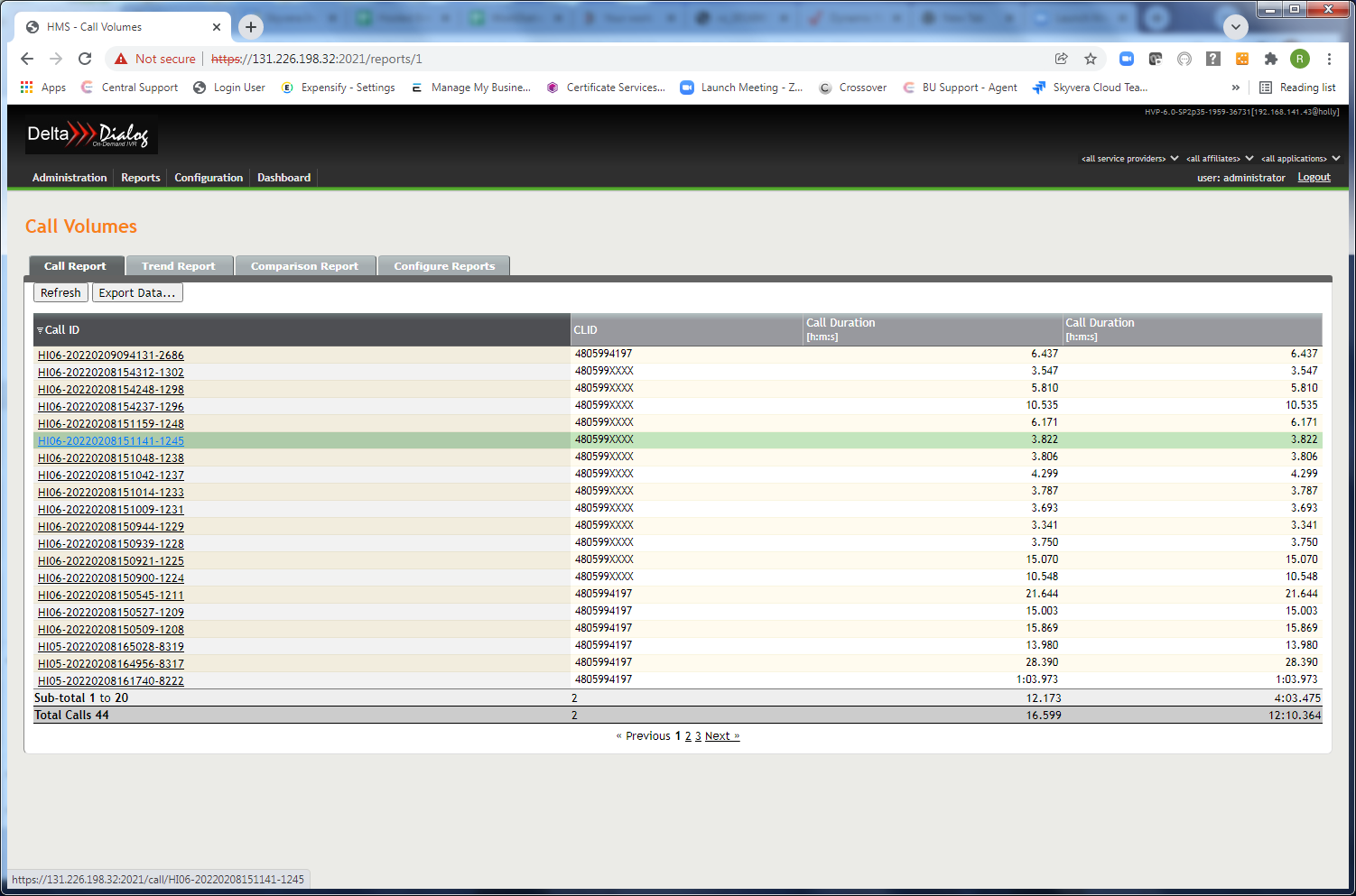
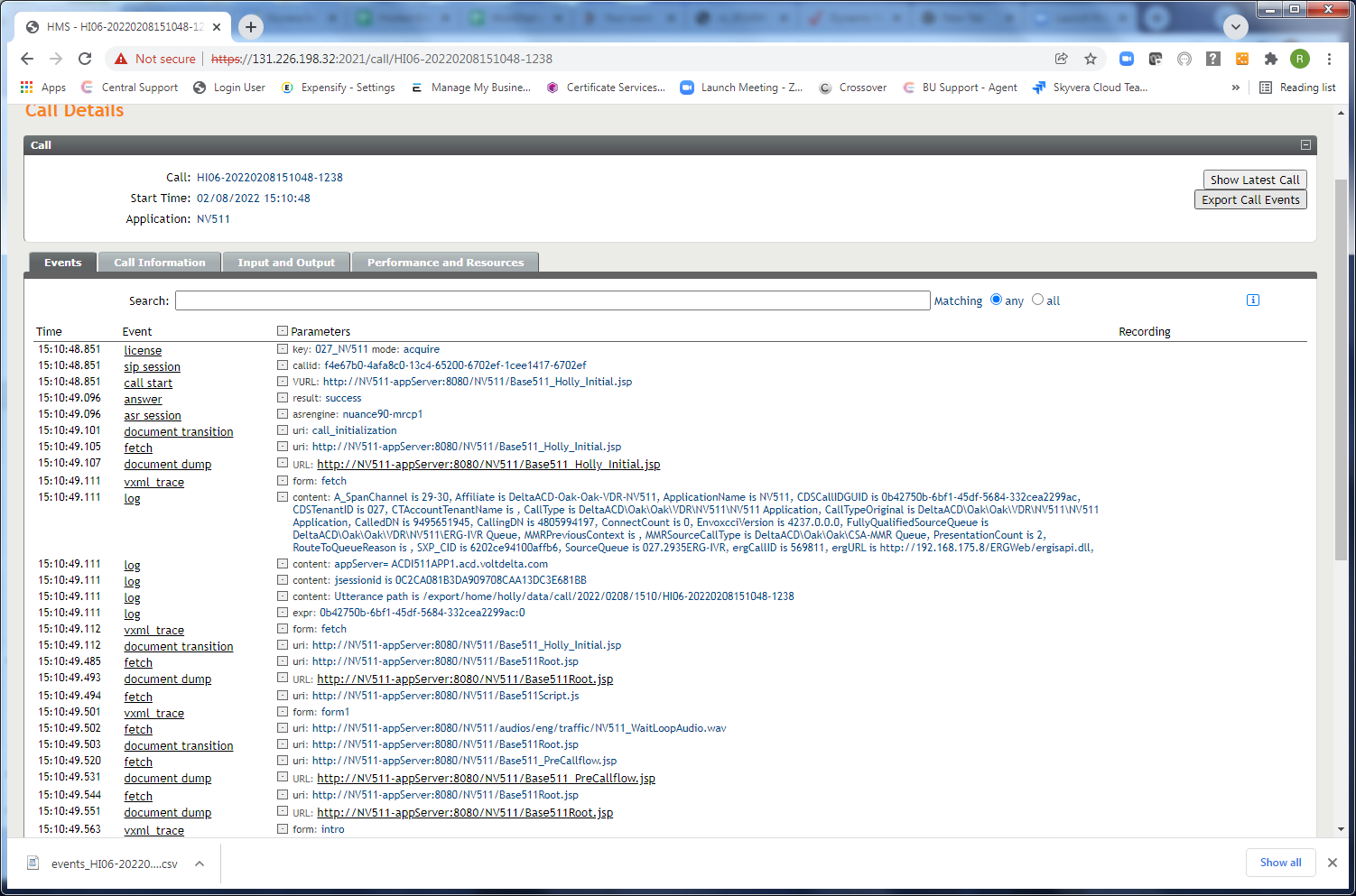
Priyanka Bhotika
Comments